Build Pipelines in DeployHQ: Streamline Your Deployment Workflow
Automate web app builds! Learn to create robust, repeatable build pipelines with DeployHQ. Streamline dependency installation, testing, and deployment.
DeployHQ is a code deployment platform designed to help you get files from Git, Mercurial & Subversion repositories onto your servers using SFTP, FTP, S3, Digital Ocean and more!
Displaying posts 1 - 12 of 59 in total
Automate web app builds! Learn to create robust, repeatable build pipelines with DeployHQ. Streamline dependency installation, testing, and deployment.
Automate Windows Server 2022 deployments on AWS LightSail! See how Innovate Solutions used DeployHQ to streamline their workflow, reduce errors, and accelerate releases. Learn how to configure OpenSSH and automate IIS deployments.
Cloud repatriation is no longer radical. Learn why CIOs are exiting the cloud due to rising costs and vendor lock-in. Explore the economics of cloud storage and compute, the impact of AI, and the importance of architectural sovereignty. Discover practical cloud exit strategies and how DeployHQ offers up to 90% cost savings and full control.
Understand vendor lock-in in web development and cloud services: what it is, how it develops through proprietary tech and deep integrations, and its pros and cons. Learn strategies to minimize lock-in risks like standardization, portability, and multi-cloud approaches. Use our practical evaluation checklist to assess your situation.
Keycloak: Open-source identity & access management. Simplify authentication & authorization with SSO, social login, & role-based access control. Secure your apps today!
Stop manual data entry! Learn how to automate web scraping with Python and ScraperAPI, then deploy your scraper with DeployHQ. Track competitors, analyze trends, and more.
In the world of software development, efficiency and consistency are key. Build automation tools like Ant and NAnt have been instrumental in streamlining development processes, and today we'll dive into how these tools can supercharge your build pipeline.
Discover how to self-host AI models like Llama 2 on your VPS. Get step-by-step tutorials, including DeepSeek and ChatGPT deployments with Ollama, and learn best practices for secure, scalable AI.
Conquer frontend deployment challenges! Learn to fix slow builds, large bundles, & dependency issues with tools like Sass, Bun, & PNPM. Boost website performance & streamline your workflow.
Use Flask & SQLAlchemy for code-first database management in Python. Define schemas, handle migrations, & deploy with confidence. Practical examples included.
Deploy n8n on Alibaba Cloud VPS with Docker for easy workflow automation. Learn step-by-step how to set up n8n with PostgreSQL, secure it with Nginx & Let's Encrypt, and automate updates with Watchtower. Improve your automation processes today!
Compare top Java application servers (Tomcat, WildFly, Spring Boot, WebSphere) & learn best deployment strategies. Master Maven build tools & optimize performance. Deploy efficiently with our guide.