Restricting users from deploying to certain servers
There may be cases where you don't want some users to be able to deploy to certain servers in a project. For example, you may have a production server that...
DeployHQ is a code deployment platform designed to help you get files from Git, Mercurial & Subversion repositories onto your servers using SFTP, FTP, S3, Digital Ocean and more!
Displaying posts 157 - 168 of 216 in total
There may be cases where you don't want some users to be able to deploy to certain servers in a project. For example, you may have a production server that...
At certain times of day, or even days of the week you may wish to prevent users from being able to deploy an application. For example, on a Friday afternoon,...
As well as being able to trigger a deployment manually, or automatically upon push in DeployHQ, you can also schedule a deployment to be run at a later time.
Using a service like DeployHQ with Git or another SCM is great for helping streamline your deployment process. However, you may find that there are some files you keep in...
As a large hosting provider, Amazon has a number of different methods for storing your website or app. One popular protocol is S3, which can be connected to using a...
Using a deployment service such as DeployHQ to automate your deployment process is very convenient, but it can be a troublesome process to set up if you don't have direct...
With DeployHQ, you can deploy to your servers in several different ways. Most commonly, customers set up automatic deployments to trigger deployments on push to their repository host, deploy manually...
At the moment you may be updating your site via an SFTP client using a simple drag and drop method, or by logging into your server and running a Git...
Did you know you can use Git to deploy to an FTP server? In this tutorial, you'll learn how easy it is to automate the deployment of your website using Git and DeployHQ.
We're excited to announce a new feature on the DeployHQ platform today, a native Slack integration that allows you to set up and receive deployment notifications even more easily than...
As you may have seen, GitHub are currently discontinuing their old services integrations and replacing them with webhooks. In the past, users would add one of these to enable automatic...
We're pleased to announce the addition of a handy new feature to the DeployHQ build pipeline today - the ability to choose from a number of common build command sequences...